In case you know the feeling of a situation when a legit email is removed, it can be a very frustrating situation. The next day you have your email and the following day, it is already lost. No warning, no clear reason. It is even more irritating when the email is a vital one, that contains business information, or carries personal information that you would not like to lose.
You are not the only one, deep research by ourselves reveals that 47 percent of all emails sent around the globe in 2025 could be considered spam but many of them were not. This implies that millions of genuine emails are destroyed on a daily basis because of the excessive filters.
In this tutorial, we will clear up why genuine emails are deleted, how to recover them and how to make sure it does not happen again.
What Does Removed Legit Email Mean?
By removing legit email we are referring to the occurrence where an actual, secure, non-spam email is lost in your inbox. It could be:
- Deleted automatically by your email provider.
- Moved to spam or trash without you noticing.
- Flagged by filters because of keywords or attachments.
It normally occurs with neither sender nor receiver of a message being in the wrong.
Why Do Providers Remove Legit Emails?
Even if your email is 100% safe, providers like Gmail, Outlook, or Yahoo can still remove it. Here are the top reasons:
1. Spam Filter Mistakes: Spam filters don’t know it all. In other cases, they incorrectly delete an authentic email which they think is malicious.
2. Attachment or Link Issues: Sometimes an email subject to attachment or link location may be labeled as such particularly when there is a fishy looking link somewhere.
3. Bulk Sending Triggers: Mass emailing will cause providers to believe that you are sending spam.
4. User Settings & Rules: There are instances when your own email filters/ rules delete the email out of your knowledge.
5. Security Algorithms: Contemporary email providers scan all of the messages. Sometimes a particular word, sentence or format will cause removal.
How to Recover a Removed Legit Email
The good news? In many cases, you can still get your email back.
Step 1: Check All Folders: Look in Spam, Trash, Archive, Promotions, or any custom folder. Sometimes, the email is just hidden.
Step 2: Use the Search Bar: Type the sender’s name, subject line, or keywords. Include terms like “from:email@example.com” for better results.
Step 3: Restore from Trash: If it’s in Trash, restore it immediately most providers delete trash permanently after 30 days.
Step 4: Contact the Sender: Ask them to resend the email. If possible, request a slightly different subject line to avoid another removal.
Step 5: Contact Email Support: Gmail, Outlook, and Yahoo have forms for reporting wrongly removed emails. Provide as much detail as possible (date, time, subject).
How to Prevent “Removed Legit Email” Issues
Prevention is better than recovery. Here’s how you can stop this from happening again:
- Whitelist Important Contacts: This means putting their numbers in your address book so that the mails that they send are not subjected to spam checks.
- Disable Overly Aggressive Filters: Check your rules and settings. Take care not to have anything to delete emails automatically.
- Avoid Spam Triggers in Your Own Emails: Do not use anything in all capital letters, too many links, or what is considered as spammy words.
- Regularly Check Spam & Trash: This should be a routine which should be done on a weekly basis.
- Use Reliable Email Services: Stick to reputable providers with lower false-positive rates.
When to Worry About a Removed Legit Email
Sometimes a removed email isn’t just a filter mistake it can be a sign of:
- Hacked Account: If emails disappear often, change your password immediately.
- Phishing Attempt: Someone might be impersonating a legit contact.
- Policy Violations: Your provider might have flagged you for terms of service violations.
If you suspect any of these, act fast and secure your account.
FAQs
Q: What does “Removed Legit Email” mean?
A: “Removed Legit Email” refers to a genuine email message that was removed from your inbox, usually by mistake. This happens when spam filters or other email settings wrongly flag a real message as junk or delete it. The email isn’t gone forever: you can often find it in your Trash or Spam folder and move it back into your Inbox.
Q: Why was my legitimate email removed?
A: Your legitimate email could be removed because:
- The email was sent by auto spam filtering as junk.
- Some email rule or filter in your account moved it or deleted it.
- It was destroyed by an error in deleting it.
- Tight security measures on the mailing server eliminated it automatically. Look at your Trash or Spam: you may have seen the email there and recover it.
Q: What should I do if an email was removed by mistake?
A: If an email was removed by mistake, try these steps:
- Go to your Trash/Deleted Items folder, locate the email and when you right-click on it, use the restore or move option and move to your Inbox.
- Or look in your Archive/All Mail folders (depending on provider) in case it went there instead of Trash.
- Recovery feature: This is present in some email servers: avail of it when there is one (copy of deleted emails are usually recoverable within a short time).
- You may as well request the original sender to re-send the message in case of need be.
Q: How can I restore a removed legit email?
A: To restore a removed legit email:
- Go to your Trash/Deleted Items folder, locate the email and when you right-click on it, use the restore or move option and move to your Inbox.
- Or look in your Archive/All Mail folders (depending on provider) in case it went there instead of Trash.
- Recovery feature: This is present in some email servers: avail of it when there is one (copy of deleted emails are usually recoverable within a short time).
- You may as well request the original sender to re-send the message in case of need be.
Q: How can I prevent legitimate emails from being removed?
A: To avoid this problem:
- Add such reliable senders to the contacts list or whitelist because their mails will not be tagged as spam.
- Making significant emails in your Spam folder as Not Spam is the recurrent method of training the filter.
- Check and modify your email filters or rules so they are not trash binning good email.
- Determine your Spam and Trash folders occasionally so that you can clear wrongly deleted emails up early enough.
Conclusion
The cause of the problem usually lies in the realization that legit email is removed. Spam filters nowadays are supposed to protect you, however, they may be overprotective, so that even a helpful message might end up in the junk box. By understanding this, you will not fail to get some serious information and when you realize, you can act fast to restore them.
This is good news though because the recovery is normally easy. All you need to do is go to your spam or junk mail folder and click the Not Spam button on any actual message and most email systems will put it back in your In box and know to do it again the next time. In many cases, it also works by putting trusted senders in your contact lists or whitelisting: the mail you get at the registered address will simply avoid the spam filters.
In order to avoid this in future, do a couple of proactive acts. The necessary thing to do is whelming your common contacts and ensuring your already set email rules/filters. Moreover, monitor the spam folder and it is always good to label known mails as Not Spam; this trains your mail to identify clearly. All these little contributions result in having significant emails. And don?t forget that there is help: check out our other email guides or useful inbox tools so that nothing goes wrong. Under these tips dealing with a removed legit email will be much less stressful and very manageable. Before you go, you might also like reading Your Topics, Multiple Stories, where we explain how various online topics can connect naturally.”
With these tips, dealing with removed a legit email becomes much less stressful and very manageable. And if you want to take your communication and business performance further, you might also like our guide on how to find growth rate, it’s a simple way to measure your progress and plan smarter for the future.
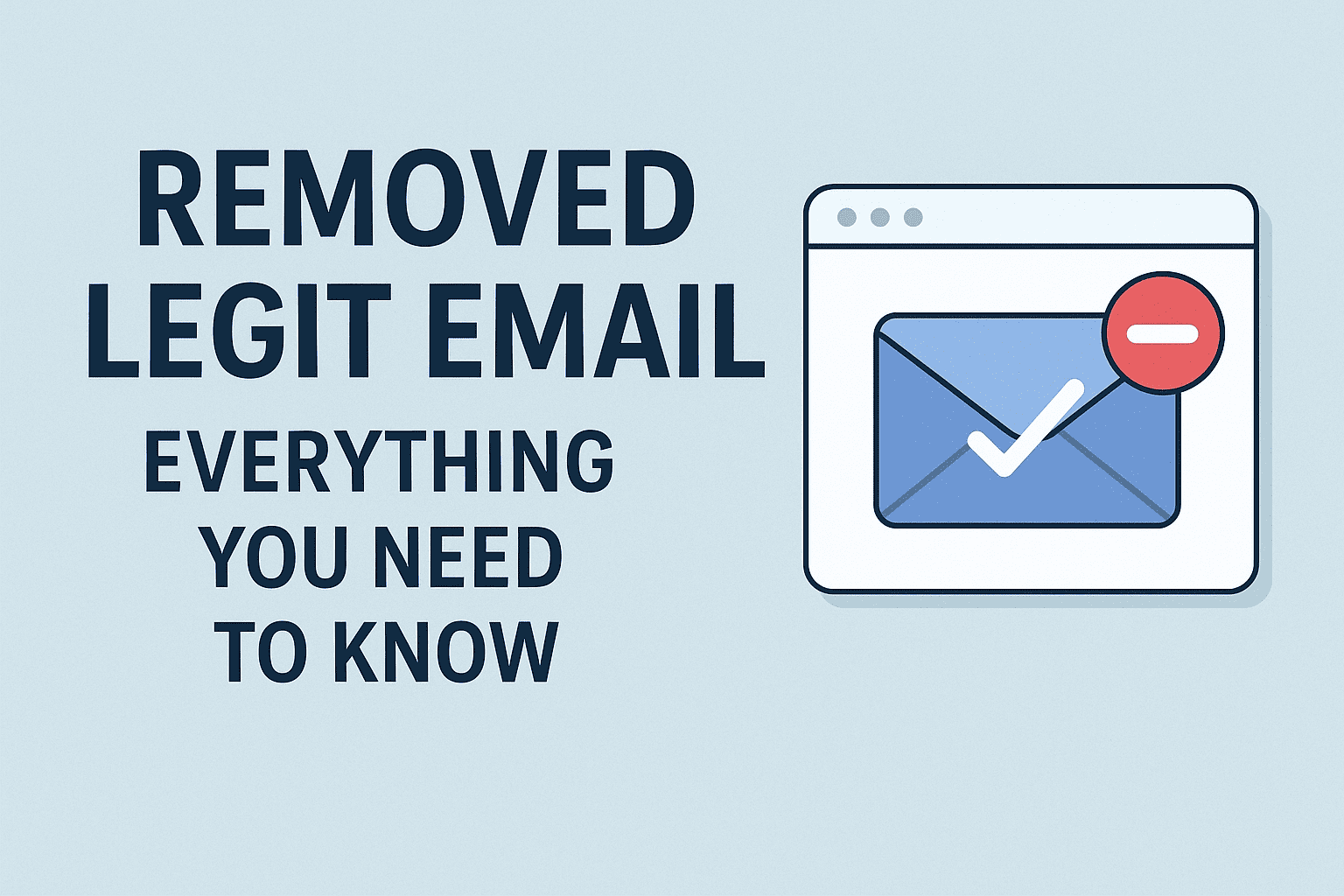
Leave a Reply